#Android recovery mode
Explore tagged Tumblr posts
Text
Ok Android users listen up if you're going to fuck with dev options, particularly Simulate Secondary Displays. Even if this isn't your problem it still may be good to know.
Problem: Android boots into recovery mode after simulate secondary displays. Android crashed while using secondary displays.
Calm down it's not dead you can probably fix it. Turn it back on, if it boots in recovery *SELECT TRY AGAIN* (it may be highlighted in blue white or yellow) (your volume button are arrow keys and your power button is the enter key), DO NOT FACTORY RESET YET. Unlock, if it blanks/flickers turn the screen off and back on, don't restart. Keep doing this and allow a few seconds between until launcher stops, THEN HIT APP INFO ON WHICHEVER DISPLAY YOU CAN, PREFERABLY THE MAIN DISPLAY. Search "simu", hit secondary displays, hit none. Problem solved. Back your shit up and babysit your phone for a while.
Remember: If you royally fuck your phone up by trying to use a secondary desktop display, firstly if you're shits not backed up and there is important irreplaceable anything on that device, DON'T. Secondly, if you do, DO NOT USE SECURED. YOU NEED TO BE ABLE TO MOVE THE SECONDARY DISPLAY NO MATTER WHAT EVEN IF IT'S GOING WELL. However, if you do find yourself losing your absolute shit while your phone blanks out shuts itself off and boots into recovery mode with the lovely options "Try Again" or "Factory Reset" while really fun colored boxes contain lovely information like "your data may be corrupted" don't freak out and reevaluate every life decision you've ever made. You may be able to fix it.
#Android#Simulate secondary displays#Desktop mode#App info#Android booted into recovery mode#Android recovery mode
0 notes
Text
ReiBoot for Android
ReiBoot for Android is a free PC utility that can quickly connect to an Android device via USB and place it into recovery mode without the need to press any buttons on the device. Though this feature might seem simple, the app is highly versatile and reliable, using built-in tools to address a wide range of common Android issues, such as boot logo crashes, freezes, boot app crashes, black…
0 notes
Text
0 notes
Text
Kiroku Kinugawa SR "A Collaborative Escape Mission" Track 2

Location: HAMA House ・Storage Room
Kiroku: Um…Azekawa-san? Hello…?
(...He's not waking up. It's like he's turned to stone…)
Is it…safe for him to stay like this…? What happens…when his battery completely runs out…?

Dewawa: “Isn’t he basically as good as dead once his battery shuts down!?”
Kiroku: !
Rouzel: “𝐻𝒶𝓋���� 𝓃𝑜 𝒻𝑒𝒶𝓇, Kiroku! Sir Kinari is an 𝒶𝓊𝓉𝑜𝓂𝒶𝓉𝑜𝓃! The only thing his recovery calls for is a nice long charge!”
Ripris: “But…if you don’t get out of here…ZZZ…you’re gonna…end up like him too…ZZZ”
Pinfu: “Aren’t you gonna starve to death at this rate!?”
Kiroku: I…hope not…
KB: “According to my judgement, the best course of action is to look for a power source and resume searching for an escape once he is recharged.”
Kiroku: (...Right, okay, I need a power source…is there anything I could use in here…?)
(! Is that…an emergency power generator?)
(If I turn this handle, it’ll generate electricity…okay, I can work with this.)
Here goes nothing………

ーSome time later
Kinari: —Battery sufficiently charged. Deactivating sleep mode.
Kiroku: !
Azekawa-san…you’re okay…
Kinari: Did you recharge my battery, Kinugawa-sama?
Kiroku: I-I did…
Kinari: I see. I am incredibly grateful.
Kiroku: You’re welcome…now, let’s find a way out of h—
*Beep beep*
Kiroku: …W-What does that noise mean…?
Kinari: I have detected a heat signature outside of the storage room.
Kiroku: Really…!?
Kinari: This is our chance to call for help. Kinugawa-sama, please be ready to yell.
Kiroku: Huh?
Kinari: On three.
Kiroku: …I-I, uh…!

Kiroku & Kinari: HEEEEEELP!!!

Kinari: It is truly da bomb that you happened to be passing by the storage room, Master.
Momiji: It’s a good thing you called for help or else I would’ve had no idea you two were trapped in there. The door on the storage closet is kind of shoddy so sometimes it ends up getting stuck, annoyingly enough.
Kiroku: Azekawa-san…is the one who got us out.
Kinari: Not at all. We would still be trapped if you hadn’t recharged me, Kinugawa-kun.
Kiroku: …That was nothing. You’re the one…who did all the hard work.
Androids…really are incredible…
Kinari: You are mistaken.
Kiroku: ?
Kinari: By now, it has surely been proven to you personally that I cannot function without another person’s assistance.
Kiroku: But still…
Momiji: Fufu, you two are so sweet.

Kiroku & Kinari: ?
Momiji: Why don’t we say you two found a way out together?
Kiroku: To…gether…?
Momiji: Yep. Things only went so smoothly because of your combined decision making. Imagine if only one of you had been trapped in there—it probably would’ve been a whole different story, right?
Kinari: Master is correct. Today, we made it out together.
Kiroku: …We did, didn’t we?
Thank you…Azekawa-san.
Kinari: And thank you, Kinugawa-sama.
Kiroku & Kinari: …Fufu.
Back
16 notes
·
View notes
Text
v1.2 "Nautilus" is live!

This release further polishes the Octocon app's user experience and adds a bunch of new features, including polls, end-to-end encryption for journal entries, and locks for custom fields and journal entries!
Keep reading to see a quick highlight of this version's changes!
Features
🗳️ Polls
Polls are a new feature that allows your alters to vote on important decisions!
Two poll types are currently available: "vote" and "choice." Vote polls let alters vote between "Yes," "No", "Abstain," and (optionally) "Veto," while choice polls let you make your own choices!
Access polls by opening the navigation drawer with the button in the top-left or by swiping right anywhere in the app.
🔐 End-to-end encryption
We take the security of your data extremely seriously, which is why we're proud to announce that Octocon now uses end-to-end encryption to lock down your journal entries!
Next time you attempt to journal, you'll be prompted to set up encryption, and will be given a recovery code.
Write this code down somewhere safe, like a physical piece of paper! You'll need it to if you uninstall the app or log in on another device.
Once set up, all journal entries you write will be encrypted on your device before being sent to our servers. This makes it literally impossible for both the Octocon team (and hackers, in the case of a data breach) to look at your data.
All previously written journal entries will not be encrypted, but you can encrypt them by simply making a small change and saving them again.
This doesn't necessarily mean that your journal entries were unsafe before! We make every effort to keep our servers secure and our team never looks at user data; this is just a safeguard to make your sensitive data essentially bulletproof.
Please note that - by design - if you lose your recovery code after setting up encryption, it is impossible for us to recover your data! You'll have to start all over again.
🔒 Journal entry & custom field locks
Journal entries and custom fields can now be "locked," ensuring that you can't view them accidentally if you're not in the right headspace!
Upon being locked, journal entries will force you to tap a button three times to confirm that you'd like to open it.
Similarly, locked custom fields will be blurred until tapping them three times.
Other
A new onboarding screen has been added to help new users understand the app's functionality and point them towards our community.
All links in the app are now opened using Android's "custom tabs" API. No more jank caused by opening links in a separate browser!
Journal entries can now be "pinned" to keep them at the top of the list.
A new mode to change front (swiping further left on an alter to set as main front instead of swiping right).
You can keep the old functionality by using the "Swipe (Bidirectional)" change front mode instead!
Changes
Alters and tags now have their UI split into tabs to more easily sift through information.
Complex alter data (like descriptions and custom fields) is now loaded lazily to reduce the app's initial loading time and bandwidth usage, especially for larger systems.
Various elements of the UI have been reworked, especially regarding effective use of color.
The settings screen has been organized into multiple separate screens.
The bottom navigation bar now collapses when scrolling down (this can be disabled in the settings).
Fixes
The app should no longer crash in the case of a temporary network outage, or upon startup if you have no connection at all.
Friend data is now kept in a cache while navigating through their profile, which greatly reduces the amount of loading screens.
This is just a highlight of the many changes this update brings! You can view a full changelog in our official Discord server.
#Octocon#Octocon update#Octocon app#Octocon bot#system#did system#osdd system#did#osdd#osddid#did osdd
14 notes
·
View notes
Text
Inazuma Eleven: Victory Road Worldwide Beta Test Demo for PS5, PS4, and PC launches July 18 - Gematsu

The Inazuma Eleven: Victory Road Worldwide Beta Test Demo will launch for PlayStation 5, PlayStation 4, and PC via Steam on July 18 at 4:00 a.m. PT / 7:00 a.m. ET, developer LEVEL-5 announced.
The demo launched first for Switch on March 28 and ended distribution on June 28.
The Worldwide Beta Test Demo includes the following contents:
Single-Player Matches – Team Selection / Difficulty Selection
Online Competition – Random Matches / Private Matches / Team Selection / Character Progression / Save Function (no transfer to the main game)
Story Mode – Chapter 1 / Save Function Available (no carryover to the main game and no cross-save support)
Supported languages include English, Japanese, Traditional Chinese, Simplified Chinese, French, Italian, German, Spanish, and Brazilian Portuguese.
The PlayStation and PC release of the demo also comes with the following updates:
Adjustments for the PlayStation 5, PlayStation 4, and Steam Versions
4K support, HDR support, high frame rate support, and more.
ON / OFF setting for HQ Mode.
Changes to the title screen for certain platforms.
Additional Storyline and Gameplay Features
You will be able to experience the continuation of the main story, picking up from where Briar / Sakurazaki kicks the football.
As a new feature, the Football Chest gimmick will change based on your story progression.
Parameters Updated to the Final Release Version’s Specifications
The Training Gauge, initially planned for the final release version, will be implemented in this update ahead of time.
Improvements to Focus Squabbles
Pressing the L2 button during combat will bring up icons showing the enemies’ Rock Paper Scissors hands.
Additionally, this display will remain on the screen for a short period of time after releasing the button.
The Recovery button will flash when you’re in a pinch.
Tutorials have been added to better explain the Rock Paper Scissors and Recovery features.
The player’s cooldowns have been decreased, effectively speeding up the pace of combat.
Implementation of Training Effects
To increase motivation for Focus Squabbles, “Training Effects” originally intended to appear partway through the story will now be displayed at the start of combat.
Gradual Changes in the Focus Squabble System
With the addition of new story content, you will experience the Focus Squabble System evolving to resemble football more closely as the story progresses.
Cats Are Pettable
You will be able to pet cats. By doing so, you may gain an increase in Training parameters or obtain items.
Improvements to Football Chests
An arrow indicating the direction of the kick has been implemented for more accurate aiming.
Items dropped from Football Chests can be picked up from a more forgiving distance.
Addition of Equipment and Outfits
You will be able to obtain equipment usable in Story Mode.
You can customize the appearance of your character by equipping different outfits.
Camera Sensitivity Settings
The default camera sensitivity will be slightly increased, and the speed can be adjusted in the Options.
Improvements to the Map
A full-screen map display for close-up areas will be added.
An option to rotate the Minimap will be added, and can be turned ON/OFF in the Options.
Adjustments to the Quest Marker
The sorting priority of the UI above characters will be improved.
A marker for quest items will be displayed onscreen.
Other Bugs and UI Changes
Minor bugs and UI changes will also be addressed.
Visit the official website for the Worldwide Beta Test Demo here.
Inazuma Eleven: Victory Road is due out for PlayStation 5, PlayStation 4, Switch, PC via Steam, iOS, and Android in 2024.
Watch a new trailer below.
Trailer #6
English
youtube
Japanese
youtube
Traditional Chinese
youtube
Simplified Chinese
youtube
15 notes
·
View notes
Text
Core Recovery
Life Series SMP, Portal AU
Tags: Memory loss, Loss of humanity, Unnamed character death, Unethical science
It was the notice of significant movement that stirred the AI from standby mode. That was strange. Gyroscope readings had changed from the static triple-negative that had been a constant for several decades to a continuous movement in the positive y-direction. If there had been a severe tectonic disruption causing the floor to collapse and the core to fall then it should read negative y. Instead, it was upwards as if something had taken hold of the core and was lifting it off the ground where they had fallen. They were being rotated then, forty-five degrees towards positive x, one hundred and twelve degrees towards positive z. Had the scientists returned to restart testing? There was only one way to find out.
Reserve power in the core was dwindling. It had been enough to maintain standby mode for this long, but switching on more functions was going to put a drain on the battery. But that wouldn’t matter if the scientists were back. They would simply plug the core into the building’s mainframe and they could charge up then. There would be no harm in using a few low energy functions for a short while.
Optics came first. It took quite a long time to get the optic system online, all the while there was constant movement readings being monitored by the gyroscope. They had not made any further movement up or down but were wandering around the same floor level. Perhaps the scientists were gathering more of the cores which had been in the same locker area? When everything was finally ready their #2f9cfb LED optic lit up. The lens seemed to be slightly damaged with a portion cracked out of the upper left quadrant and grime obscuring most of the rest. It was quite dark and there was no way to make any meaningful visual observations. They shut off the optics to conserve power.
Next was audio. If they could not see who had collected them perhaps they might be able to tune into any discussion between the scientists gathering the cores. By the time the audio processing unit had fully come online, the gyroscope began reading a slow positive increase in the positive y-direction. They must be climbing some stairs. The audio crackled to life and after a few moments of tuning out background static, the sounds of people talking began to register. It was muffled as if through layers of fabric, and there were some static crackles, but it was still partially audible.
“Ho- -any more are we lo--ing for?” “-e’ve only foun- [...] -st five left.” “At least fi-- and we don’t k- [...] -ores work.” “Be--er than --thing, right?”
The quality wasn’t great but the AI pieced together the data and filled in the blanks with the most probable answers. They were looking for the personality cores that had been shelved and were going to restore them to go back to work! Finally, the facility must have gotten more resources and test subjects to continue their experiments. The voices did not sound familiar, but that was likely because the scientists who had worked here when the AI was active had retired. Satisfied, they turned off the audio interface and returned to low power standby mode. They simply had to wait until they were plugged into the system to be rebooted and then everything would be fine.
***
Ren believed there were still at least five more cores in the old labs which they hadn’t found yet. There could be more if there were files missing from the archives. With these last three that were found in an old locker room half sunk into a pool of stagnant water, it brought the number of recovered cores up to 45. But the revival process hadn’t been going as well as Zed had initially hoped. After finally figuring out how to integrate the old core software with the newer android version, he really thought they would be able to save all the AI which had been abandoned when the initial projects started failing.
He had written seventeen different versions of his revival software, changing the code to account for missing sections and files that were not included in earlier AI. They had made it work for Ren, and he was the oldest of all of them! But some of the cores simply couldn’t be saved. For some, their hardware had been so badly damaged that there was no way to even access the circuits, or those circuits were broken beyond repair. Others had their code so badly scrambled that there was simply no way to put it back together again. And a small handful simply just wouldn’t come back online.
It was Etho who explained the cores reserve power system. If a core was detached from the Aperture main grid then they had a finite backup battery to continue running their software and programmes ‘offline’. However, those batteries were never meant to sustain a core for an indeterminate number of decades. Some of the AI in those cores must have continued running functions for testing and data acquisition until they just ran out of power. And if a core went dark, there was no way to recover anything from it. In all ways that mattered, the AI which had been in that core, and the consciousness that controlled it, was dead.
The scientist in him refused to believe that the data in those cores could just be gone, with no hope of retrieving it. But after many repeated failed attempts, Zed relented. So far, they had failed to revive twenty-three cores. Tango and Impulse, bless their human memories, had taken the time to convert one of the offices in an unused corner of the building into a memorial. The idea of holding a funeral for a machine would have been laughable before the discovery that all of them had been human once, their consciousness forcefully transferred into an AI to theoretically live for eternity. So they deserved this, to be laid to rest and remembered, even by those who had never gotten the chance to meet them. Their metal cores were stored with paper files documenting who the AI had been when they were human. Finally at peace.
It wasn’t all negatives though! There were cores that were salvageable, their AI still intact and just waiting to be revived. So far they had run fourteen fully through the software and updated them to the android processing systems. And four of those were just about to become new androids! A lot of work had gone into designing their bodies, made more difficult by the lack of actual physical descriptors in their files and the fact that none of them could remember meeting these people. But they were here! Keralis, False, Joe, and Jevin were the names that their AI’s provided. The facility was getting more and more lively as each day went by, and Zed was determined to make sure not a single core was left behind.
#Life series#traffic smp#portal au#My Writing#unethical science#loss of humanity#zedaph#rendog#tango#impulse#Etho#hermitblr
2 notes
·
View notes
Text
MK 42
Summary: Non-canon - Recovery shows Flame some nanotech he'd been working on. Proceeds to become obsessed with Flame's fur and how soft she is.
Warnings: Possible Endgame Spoilers
Characters: Recovery Protocol, Flame Copps
Wordcount: 710

"Hey Pretty Kitty, I've got something to show you!" Recovery called as he entered the livingroom, a prideful and excited tone to his voice. "I know you had your favorite Iron Man suits, Tony was kind enough to write each one down for me and provide all details," the android continued as he approached Flame, who had just turned the volume down on the tv and turned her full attention to Recovery.
"Yeah?" She asked with a tilt of her head, confused but interested.
"Yeah," Recovery echoed, voice gentle and somewhat distant as his gaze fell upon Flame. With a flicker of his eyes, Recovery snapped himself out of his small daze and continued. "And I've been wanting to play around with colors on me recently, so I made myself something that will let me do that and mimic old looks you had the hots for."
"Recovery," Flame began, standing and walking to the bot. "You don't have to change how you look for me, you know that. I love you and think you're hot as you are." The cat gently wrapped her arms around Recovery, leaning into him and holding him close, listening to the familiar and comforting hum of the arc reactor in his chest.
"Maybe," the AI mused. "But I want to, and I know-" Recovery gently pries Flame off of him, stepping away. "You'll still love this." As Recovery finished speaking, a shimmering wave washed over him originating from his arc reactor, and Flame recognized it immediately. Recovery had created something with nanotech that now allowed him to change his colors, and Flame watched in awe as the wave was quickly followed by a color change. Red turned a familiar pale gold, and bold gold changed to a familiar deep maroon.
"Recognize this?" Recovery asked once the color change was complete, holding his hands out to either side of him to roughly gesture to himself. The AI felt what could only be pride well up inside him as Flame's eyes widened and a small smile appeared on her face, fond, excited, loving, and she barely whispered a "Mark 42!"
"Tony wrote down that 42 was your all time favorite Iron Man look and honestly, I don't blame you. I like it myself, I think I look pretty good in 42's colors." If Recovery could smirk, he would be, Flame could hear it in his tone of voice.
"You never cease to amaze me, Recovery," Flame said, raising a hand to cup Recovery's cheek. She hadn't expected the genuine gasp and groan from the AI, or for him to lean so heavily into her touch. It was endearing, adorable, to see Recovery's eyes flicker and dim low, his equivalent to closing his eyes.
"You're so soft," the suit muttered into Flame's mane, then rubbed his face against her before settling. "I can't get enough of you- god, Flame, I love you." He lightly tightens his grip on her, one hand never ceasing to play with a particularly soft piece of her mane. He's constantly moving some part of him, always fidgeting, shifting his position like he couldn't get comfortable.
While the movement frustrated Flame to the smallest degree, she still thought it was adorable. She supposed this is how Tony felt teaching her things that were normal for him but new to her, watching her experience things he'd experienced a thousand times for the first time and helping her through it.
Recovery's eyes dimmed as he groaned, devoting everything to thinking and processing what was going on. He lightly tightens his hold on Flame again for a moment, shifting before relaxing and letting up on Flame. The AI's eyes were ever so faintly glowing now, a clear sign he was attempting to enter sleep mode.
This didn't go unnoticed by Flame, however, and she herself shifted slightly before settling again, a purr rising in her chest.
"I love you," Flame whispered, closing her eyes and trying to fall asleep herself. Recovery had kept a hand on the back of Flame's head, threading his fingers through her mane and keeping up a slow, gentle rhythm as he pet her. It was comforting, made her feel safe and loved, made her feel far more tired than she was earlier.
#⭑🛠⭑ Hey what are words again I forgor { My Writing }#MCU#MCU OC#Marvel Cinematic Universe#Marvel#⭑🛠⭑ Hyperfixation est. 2020 { MCU }#this isn't canon because Recovery doesn't say he loves Flame until waaaaaaaay later#but it's cute and it's another writing example so#posting it anyway#⭑🛠⭑ Recovery my beloved you are Stark’s greatest mechanical creation { Recovery Hamato }#⭑🛠⭑ Tony brought a plus one to the Avengers and now there’s seven { Flame Hamato }
2 notes
·
View notes
Text
Top Mobile Repairing Apps Every Technician Should Use in 2025
In the fast-paced world of smartphone technology, having the right set of tools is no longer optional — it's essential. For mobile repair engineers and aspiring technicians, using the top mobile repairing apps can significantly improve speed, accuracy, and customer satisfaction.
Mobile Guru Advance Tech, a leader in mobile repairing education and training, has curated a detailed list of the best apps for mobile repair technicians in 2025, with a strong focus on innovative schematic tools that simplify complex diagnostics.
1. Mooxy – The Ultimate Schematic Tool for Technicians
One of the standout apps in this list is Mooxy, a powerful schematic tool that offers detailed circuit diagrams, track paths, and IC information. Created to make troubleshooting easier and faster, Mooxy helps even beginners understand motherboard layouts and faults with confidence.
📲 Download: Mooxy on Play Store
2. Repair System for Android – One-Tap Fixes
This app allows technicians to quickly fix common Android problems like boot loops, lagging, and storage errors. It’s a must-have in your toolkit for basic software-level repairs.
3. Phone Doctor Plus – Test Before You Repair
Before opening the device, use this app to diagnose battery health, touchscreen accuracy, and more. It helps eliminate guesswork and builds trust with clients.
4. Tenorshare ReiBoot – Fix Booting Issues Easily
When phones are stuck on the logo screen or won’t boot properly, ReiBoot helps you enter and exit fastboot/recovery mode, saving time without data loss.
5. Greenify – Stop Battery Drain Problems
This app identifies background apps that drain battery life. Technicians can use it to improve battery performance or recommend it to clients for better long-term use.
6. All-in-One Toolbox – Your Digital Maintenance Kit
A versatile app that includes a cache cleaner, file manager, CPU cooler, and more. It’s ideal for technicians offering system optimization services post-repair.
7. DroidKit – Recover & Repair Like a Pro
With features like data recovery, screen unlock, and system repair, DroidKit is the Swiss Army knife for technicians working on Android devices.
Why You Need a Good Schematic Tool in 2025
As mobile circuit boards get more compact and complex, schematic tools like Mooxy are becoming essential for precision-level repairs. They provide real-time access to component layouts and jumpers, reducing trial-and-error and improving the quality of repairs.
Final Thoughts
Whether you're just starting or already an expert, integrating the top mobile repairing apps into your workflow can boost your efficiency, accuracy, and earnings.
👉 Explore the full guide on Mobile Guru Advance Tech’s blog: 🔗 Top Mobile Repairing Apps for Technicians in 2025
0 notes
Text
Android Cihazınızdaki Sorunları Çözmek İçin Kullanabileceğiniz 'Recovery Mode' Ne İşe Yarar? Recovery Menüsündeki Seçenekler ve Anlamları
Android işletim sistemine sahip bir akıllı telefon kullanıyorsanız cihazda yaşanan pek çok farklı sorundan kurtulmak için Recovery Mode adı verilen bir kurtarma modu olduğunu duymuşsunuzdur. Peki Recovery Mode nedir, ne işe yarar, bu modda karşınıza çıkan seçenekler nelerdir gelin yakından bakalım. Android işletim sistemi zaman zaman kullanıcılarını zorlayabilen sorunlar çıkarabilir. Ancak bu…
0 notes
Text
How to perform a factory reset on an RCA TV?
A factory reset is a useful troubleshooting step for resolving software glitches, restoring default settings, or preparing a television for a new user. RCA TVs, available in various models such as standard LED, Roku TV, and Android TV, all support factory resets, though the steps may vary slightly depending on the model. This guide outlines how to factory reset RCA TV and perform a factory reset on different types of RCA TVs.
Standard RCA LED TVs
For standard non-smart RCA TVs, the reset process is typically straightforward:
Press the Menu button on the remote control.
Navigate to Settings or Setup using the arrow keys.
Look for an option labeled Reset, Factory Reset, or Restore Default Settings.
Select the option and confirm when prompted.
The TV will restart and restore its original factory settings.
If the remote is unavailable, some models may allow a reset using buttons located on the TV itself. Press and hold the power and volume down buttons simultaneously for about 10–15 seconds to initiate the reset, if supported.
RCA Roku TVs
RCA Roku TVs use the Roku operating system and have a built-in reset function accessible via both the settings menu and the hardware reset button.
To reset using the on-screen menu:
Press the Home button on the Roku remote.
Scroll to and select Settings.
Go to System > Advanced System Settings.
Choose Factory Reset.
Enter the on-screen code to confirm and start the reset process.
To reset using the physical reset button:
Locate the reset pinhole button on the back or side of the TV.
Use a paperclip or similar object to press and hold the button for at least 10–12 seconds.
Release the button when the RCA logo appears, indicating the reset has started.
RCA Android TVs
RCA Android TVs can be reset via the Android TV settings menu:
Press the Home button on the remote.
Navigate to Settings (gear icon).
Select Device Preferences or Storage & Reset.
Choose Factory Data Reset.
Confirm the reset when prompted.
For unresponsive Android TVs, a recovery mode reset may be necessary. This involves using a specific button combination on the remote or TV to access recovery settings, depending on the model.
Important Considerations
A factory reset erases all user data, including Wi-Fi passwords, installed apps, and customized settings.
Before resetting, it’s recommended to back up or note any important settings or preferences.
After the reset, the TV will behave like it did upon initial setup, requiring language selection, network connection, and account sign-ins.
Conclusion
Factory resetting an RCA TV is an effective solution for restoring performance, clearing persistent errors, or preparing the device for resale or reassignment. Whether the model is a standard LED, Roku-based, or Android-powered TV, following the correct reset procedure helps ensure a smooth and reliable return to default settings. Always consult the TV's manual for model-specific instructions and proceed with caution when erasing user data.
0 notes
Text
Top 5 Trending Smartwatches
Top 5 Trending Smartwatches of 2025: Style, Functionality, and Innovation
Bundle deals Free shipping on 3+ items "Click to Buy"
Smartwatches have transformed from simple notification tools into essential health, fitness, and productivity companions. In 2025, the smartwatch market is more competitive and innovative than ever, with brands pushing the boundaries of design and technology. Whether you’re a fitness enthusiast, a tech lover, or just someone looking to upgrade your wristwear, here are the top 5 trending smartwatches in 2025 you should consider.
1. Apple Watch Series 10 – Best for iPhone Users
Apple’s Series 10 marks a significant leap in the smartwatch industry. Celebrating a decade since the original Apple Watch, the Series 10 is sleeker, faster, and smarter.
Key Features:
Thinner and lighter titanium frame
Brighter, Always-On Retina display
Non-invasive glucose monitoring
Updated ECG and blood oxygen sensors
New modular watch faces and gesture controls
watchOS 11 with AI-driven fitness suggestions
Why It Stands Out: Series 10 is not just a watch; it's a full-fledged health device. The integration with iPhone is seamless, and new AI tools personalize your workouts, breathing exercises, and even mental health check-ins. It’s ideal for users who want a premium experience with cutting-edge wellness tech.
Battery Life: 36–48 hours Price Range: $400–$500
2. Samsung Galaxy Watch 7 – The Android Flagship
The Samsung Galaxy Watch 7 builds on the success of the Watch 6, adding a refined design, improved sensors, and advanced fitness algorithms. It’s the go-to smartwatch for Android users in 2025.
Key Features:
Dual-LED health sensors for improved accuracy
Rotating digital bezel
BioActive sensor for heart, sleep, and stress monitoring
AI fitness coaching and recovery analytics
Wear OS 5 integration
Seamless syncing with Samsung phones and tablets
Why It Stands Out: Samsung’s Watch 7 feels like a natural extension of your Android phone. It provides deep health insights while supporting popular apps like Google Maps, Spotify, and YouTube Music. Its build quality and design are also among the best in class.
Battery Life: 3–4 days Price Range: $300–$400
3. Garmin Venu 3 – For the Serious Athlete
If performance tracking is your priority, the Garmin Venu 3 is unmatched. It’s designed for runners, hikers, cyclists, and outdoor lovers who want detailed stats and reliable tracking.
Key Features:
AMOLED touch display with solar charging option
Advanced sleep tracking with nap detection
Built-in GPS with multi-band support
Over 30 sport modes with auto-detection
Body Battery, Recovery Time, and Stress Score
Bluetooth and offline music support
Why It Stands Out: Garmin’s fitness tracking is second to none. Venu 3 gives you data on every aspect of your physical activity and recovery, helping optimize performance. While it lacks some smart features like calling and texting, its GPS accuracy and battery life make it a favorite among athletes.
Battery Life: Up to 14 days Price Range: $400–$450
4. Google Pixel Watch 3 – Smart and Stylish
The Pixel Watch 3 blends intelligent software with elegant hardware. It offers deep integration with Google services, making it ideal for users already invested in the Google ecosystem.
Key Features:
Refined circular design with ultra-thin bezels
Fitbit-powered health tracking
AI Assistant for smart replies, reminders, and controls
Emergency SOS and fall detection
Google Maps, Calendar, and Wallet integration
Custom tiles and watch faces
Why It Stands Out: The Pixel Watch 3 shines in convenience. You get access to everything from directions to payments right from your wrist. Fitness tracking has improved drastically, thanks to Fitbit integration, and the AI features make it truly feel like a "smart" watch.
Battery Life: 24 hours Price Range: $350–$400
5. Fitbit Sense 3 – Affordable Wellness Companion
The Fitbit Sense 3 focuses on holistic health. It offers stress management, mindfulness tools, and daily readiness scores at a more accessible price point than other premium watches.
Key Features:
Mindfulness score and guided breathing sessions
EDA scan for stress management
Heart rate and sleep monitoring
Menstrual health tracking
Long battery life and lightweight design
Works on both Android and iOS
Why It Stands Out: Fitbit Sense 3 is all about wellness. It tracks your physical and mental health, encourages better habits, and provides actionable feedback. It’s a great choice for those who want a smartwatch with strong health features without spending a fortune.
Battery Life: 6–10 days Price Range: $200–$250
Comparison Table:
Smartwatch
Best For
Battery Life
Key Strength
Price
Apple Watch Series 10
iOS Users
36–48 hours
Premium design, health integration
$400–$500
Samsung Galaxy Watch 7
Android Users
3–4 days
Smart features and fitness coaching
$300–$400
Garmin Venu 3
Athletes & Outdoors
Up to 14 days
Detailed fitness and GPS tracking
$400–$450
Google Pixel Watch 3
Google Ecosystem Fans
~24 hours
AI & Google service integration
$350–$400
Fitbit Sense 3
Budget Wellness Seekers
6–10 days
Stress, sleep, and health tools
$200–$250
Which One Should You Choose?
For iPhone users who want the best of everything: Apple Watch Series 10
For Android users needing style and power: Samsung Galaxy Watch 7
For serious fitness tracking: Garmin Venu 3
For smart Google integration: Google Pixel Watch 3
For affordable health tracking: Fitbit Sense 3
Conclusion
The smartwatch market in 2025 is more diverse and user-focused than ever. Whether you're a tech-savvy professional, a dedicated athlete, or someone simply looking to improve daily wellness, there's a smartwatch tailored to your lifestyle. The five options listed above offer the best mix of design, features, and value, making them the top trending smartwatches this year.
Choose wisely, and let your next smartwatch do more than just tell time—let it improve your life.
0 notes
Text

2025 Ford Bronco Sport Review, Pricing, and Specs
The 2025 Ford Bronco Sport is engineered to deliver exceptional performance both on and off the road, making it an ideal companion for urban commutes and outdoor adventures alike. Its rugged design, advanced technology, and versatile capabilities ensure a driving experience that caters to a wide range of preferences and needs.
Design and Features
The Bronco Sport's distinctive boxy silhouette is complemented by bold color options, such as Velocity Blue Metallic and Desert Sand, allowing drivers to make a statement wherever they go. The interior is thoughtfully designed with dark accents, providing a sleek and modern aesthetic. Practical features like under-seat storage and an accessory tray enhance organization and convenience for both daily use and extended trips.
Performance and Capability
Under the hood, the 2025 Bronco Sport offers two engine options:
1.5L EcoBoost® Engine: Delivers 180 horsepower and 200 lb.-ft. of torque.
2.0L EcoBoost® Engine: Available in the Badlands® trim, producing 250 horsepower and 280 lb.-ft. of torque.
Both engines are equipped with Auto Start-Stop Technology to enhance fuel efficiency. The Badlands trim further enhances off-road capability with features like the Advanced 4x4 system with a twin-clutch rear-drive unit, enabling confident navigation through challenging terrains.
Technology and Safety
The Bronco Sport is equipped with the SYNC® 4 system, featuring a 13.2-inch LCD capacitive touchscreen with swipe capability. This system offers wireless Apple CarPlay® and Android Auto™ compatibility, ensuring seamless integration with your smartphone for access to apps, navigation, and entertainment. Safety is a priority, with standard features including Evasive Steering Assist, Adaptive Cruise Control with Stop-and-Go and Lane Centering, and Predictive Speed Assist. These technologies work together to provide a secure and confident driving experience.
Trim Levels and Pricing
The 2025 Bronco Sport is available in several trims, each offering unique features to suit different preferences:
Big Bend: This trim includes the 1.5L EcoBoost engine, Terrain Management System with five G.O.A.T. Modes, and a liftgate with floodlights and a bottle opener.
Heritage: It features an Oxford White roof and grille, Oxford White wheels, and plaid interior seating.
Free Wheeling™: This trim offers the Free Wheeling™ Graphics Package, ombre stitching with sunset weave cloth seating, and 17-inch Race Red-painted wheels.
Outer Banks: It includes premium-trimmed heated front bucket seats, a heated steering wheel, and 18-inch Ebony Black-painted wheels.
Badlands: This trim boasts the 2.0L EcoBoost engine, Advanced 4x4 with twin-clutch rear-drive unit, and Terrain Management System with seven G.O.A.T. Modes.
Contact Us
In summary, the 2024 Ford Bronco Sport stands out as a versatile compact SUV that caters to both urban drivers and adventure seekers, offering a range of trims and features to suit diverse lifestyles. Contact the team of experts to ensure you get complete information related to the Ford Bronco Sport price and the Ford Bronco Sport for sale. For more details, visit or contact your authorized Ford dealership near me.
Frequently Asked Questions
Q: What are the 2025 Ford Bronco Sport trim levels? A: Big Bend®: Emphasizes practicality and convenience. Heritage: Offers vintage styling with modern capabilities. Free Wheeling™: Features distinctive styling and capability. Outer Banks®: Focuses on style and interior comfort. Badlands®: Represents the pinnacle of off-road capability.
Q: What’s new in the 2025 Ford Bronco Sport? A: The 2025 Ford Bronco Sport features a 13.2-inch touchscreen, wireless Apple CarPlay®/Android Auto™, and a wireless charging pad. Styling updates include brush guards, steel bumpers, and recovery hooks.
Q: What engine options are available in the 2025 Bronco Sport? A: The 2025 Ford Bronco Sport offers two engines: a 1.5L EcoBoost® (181 hp) and a 2.0L EcoBoost® (250 hp). The 1.5L is standard on most trims, while the 2.0L comes with the Badlands® trim. Both feature Auto Start-Stop and an 8-speed automatic transmission.
Q: Is the 2025 Ford Bronco Sport good for off-roading? A: Yes, the 2025 Ford Bronco Sport is designed for off-road adventures. It comes standard with 4x4 capability and features the Terrain Management System™ with G.O.A.T. Modes® (Goes Over Any Type of Terrain), allowing drivers to adapt to various terrains. The Badlands® trim enhances off-road performance with the HOSS (High-Performance Off-Road Stability Suspension) system and all-terrain tires. These features collectively ensure that the Bronco Sport is well-equipped for off-road excursions.
Q: Where can I find a 2025 Ford Bronco Sport for sale near me? A: Visit us at 601 Oxford St W, London, ON, for a 2025 Ford Bronco Sport!
1 note
·
View note
Photo
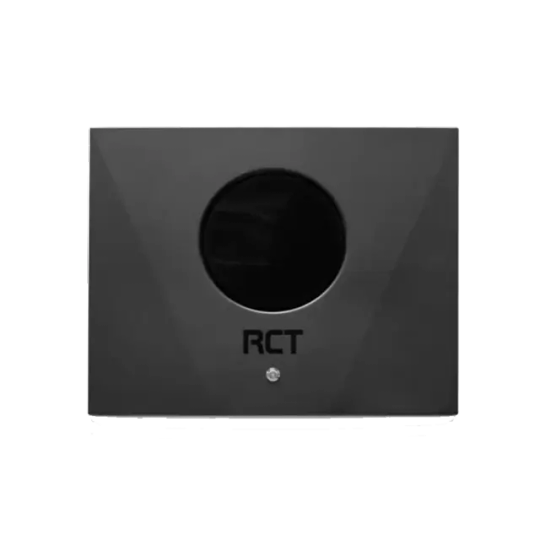
RCT Axpert ESS 8Kva-KW Energy Storage System This energy storage system is an all-in-one solution, which integrates an inverter and a battery into one unit. It has combined an 8KW off-grid and a 5KWh expandable lithium-iron battery module. This ESS offers an economical and self-sufficient solution allowing homeowners to seamlessly store excess clean energy during the daytime to power their home both day and night. The product features include an easily scalable lithium-Iron battery modules for energy expansion which is lighter than lead-acid batteries and has a compact and elegant design. Main Features Integrated 8Kw off-grid inverter and lithium-iron battery module Built-in Wi-Fi for mobile monitoring (Android/ iOS App is available) Supports USB on-the-go function Reserved communication port for BMS (RS485. CAN-bus or RS232) Configurable AC/PV Output usage timer and prioritisation Selectable high power charging current Selectable input voltage range for home appliances and personal computers Lithium Iron Phosphate (LFP) cell Scalable Li-Iron battery expansion IP20 Inverter Mode Specifications Utility Inverter Mode Rated Output Power: 8000W Output Voltage Waveform: Pure Sine Wave Output Voltage Regulation: 230Vac+5% Output Frequency: 60Hz or 50Hz Peak Efficiency: 93% Overload Protection: 100ms@205% load; 5s@150% load; 10s@110%~150% load Surge Capacity: 2* rated power for 5 seconds Low DC Warning capacity: Setting of Program 29 + 10% Low DC Cut-off level: Setting of Program 29 High DC Recovery Voltage: 52.5Vdc (ESS LIO-I-4810) 56Vdc (ESS LIO-II-4810) High DC Cut-off Voltage 54Vdc (ESS LIO-I-4810) 57.5Vdc (ESS LIO-II-4810) DC Voltage Accuracy: +/-0.3V@ no load THDV:
0 notes
Text
Warning! Two spyware has just been discovered on Google Play Store
According to the network security company Praseothey have just discovered two different spyware on the Google Play store of Android devices. These two applications have the name File Manager and File Recovery & Data Recovery. During operation, both applications will steal a amount of data from users in the background mode. Praseo stated that these applications were programmed to be able to…
0 notes
Text
Price: [price_with_discount] (as of [price_update_date] - Details) [ad_1] Product Description EMAIL DELIVERY: Check EMAIL is registered before ordering: Go to: Your Account > Login & Security > Email. OR find a copy of the mail in the Message Center of the Amazon account. Go to: amazon.in/msg & click on Buyer/Seller Messages, you will find a copy of the mail. Ignore the "delivery is running late" notification shown by the app. Its an error. Identity Protection, 24/7 Remote IT Support, Real-Time Anti-Virus, Anti-Hacker, Existing Threats Removal, Private and Uninterrupted Browsing, Online Banking Protection, Hard Disk Cleaner, Performance Optimization, Uninterrupted Entertainment. Kaspersky Total Security is upgraded to Kaspersky Premium with enhanced features and protection. Instant Threat Detection, Safe Web Browsing, Anti-Ransomware, Network Attack Blocker, Two-Way Firewall, Anti-Phishing, Microsoft Windows Troubleshooting, Emergency Recovery, Application Vulnerability Scan, Rootkit Scan, Stalkerware Detection, Private Browsing, Ad Blocker, Webcam & Mic Protection, Payment Protection, App Lock For Android, Keylogger Protection, Duplicate & Large Files Cleanup, Unused Apps Cleanup, Quick Startup, PC Speed-Up, App and Software Updater, Entertainment Mode. Multilayered protection designed to prevent and neutralize viruses and malware, Tools to prevent unauthorized access to – or hijacking of – your computer, including anti-phishing and firewall tools, Technologies to detect vulnerabilities, remove viruses, and repair your PC if it has already been infected. 270 Viruses detected/min. 825 million viruses detected till date. Tools to prevent unauthorized online tracking, unauthorized ads appearing, or anyone using your peripherals, Advanced technologies to safeguard your online transactions & banking apps. Allows you to free up space on your devices and improve system performance, Quick measures to boost the speed of your devices and make them run as fast as they were designed to, Allows you to watch movies, play games, or use full-screen apps without any interference – all at the maximum speed. SYSTEM REQUIREMENTS: Windows 11 / 10 , MacOS 11 and later, Android 8 & later, iOS 15 & later. Product activates from India IP address only. It’s a non-returnable item. In case of any technical/order related queries, click on the seller name to contact. [ad_2]
0 notes